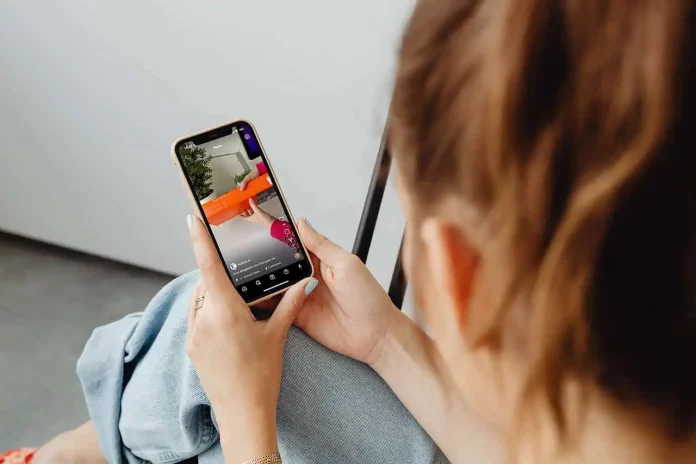Instagram is huge, owned by Meta Platforms. It’s a place to post photos, stories, and videos. Reels are short and fun clips you make. You can be creative and get closer to your audience. Here, you’ll learn how to pause Instagram Reels on iOS, Android, and desktop. I’ll also talk about why pausing sometimes doesn’t work. Plus, I’ll give tips to make your Reels better.
Key Takeaways
- Instagram Reels started in August 2020 to compete with TikTok.
- You can make short, cool clips with Reels. Use music, effects, and words.
- It’s easy to use Reels since it’s part of Instagram. It reaches lots of people.
- I’ll show you how to pause Reels on phones and computers.
- But, you can’t pause Reels one frame at a time within Instagram. You need other apps for that.
Understanding Instagram Reels
What are Instagram Reels?
Instagram Reels lets you make and share short videos on the app. It started in August 2020 to compete with TikTok. This gives people a fresh way to be creative and connect with others through videos.
Key Features of Instagram Reels
You can use sound, special effects, and words in your Reels. This means adding music, funky effects, and text to share your message. Videos can be up to 60 seconds long, or you can make them shorter, like 15 or 30 seconds.
Benefits of Using Instagram Reels
Instagram Reels is great for showing how creative you can be. It’s fun for your followers and even a way to meet new people with your cool videos.
More than 1 billion people use Instagram, so your Reels can catch a lot of eyes. Doing things like showing new products, teaching something, or working with others is popular. Making your videos look and sound good helps too.
How to Pause Instagram Reels
Using Instagram Reels is fun, but sometimes you need to pause for a closer look or just a quick break. Luckily, pausing Reels is easy on any device.
Pause Instagram Reels on iPhone/Android
On an iPhone or Android, just touch and hold the screen to stop the Reel. Lift your finger to start it again.
Pause Instagram Reels on Desktop
For desktop and laptop users, it’s just as simple. Click anywhere on the screen to pause the Reel.
How to pause Instagram reels Frame by Frame
Wish you could look at each part of a Reel closely? Try using a screen recorder like EaseUS RecExperts. Record the Reel and then you can pause it to look at every frame carefully.
Even though Instagram Reels play smoothly, being able to pause is useful. These steps help you pause Reels easily on any device. You can then enjoy the content even more by examining it closely.
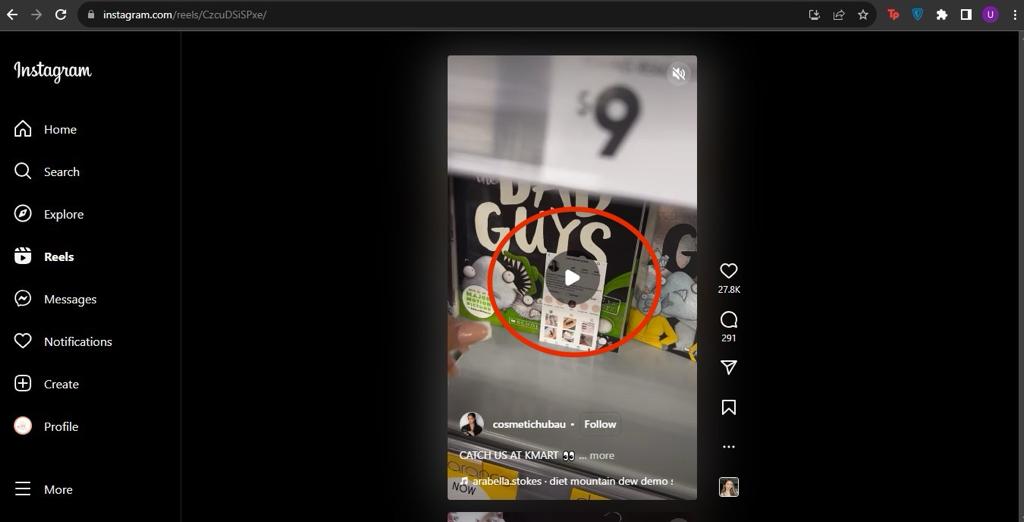
Reasons for Cannot Pause Instagram Reels
Instagram Reels are hugely popular but sometimes hard to pause. This can happen if you’re using an old Instagram version, facing app errors, or if the video just won’t stop.
Outdated App Version
Not having the latest Instagram app can make pausing Reels tricky. Make sure to update your app for the newest features. Then, pausing Reels should work fine.
Temporary App Error
Sometimes, the Instagram app has hiccups, stopping you from pausing Reels. If you’re stuck, try uninstalling then installing Instagram again. This might fix the issue.
Video Playback Restrictions
Business or brand videos might force-play without a pause option. It’s frustrating not to control video playback.
To solve this, consider using screen recording software like EaseUS RecExperts. This way, you can pause Instagram Reels as needed.
By knowing these pause issues and using the right workarounds, you’ll enjoy Instagram Reels more.
Tips for Enhancing Instagram Reels Experience
To make your Instagram Reels better, follow some simple steps. Start by turning on high-quality video in the app settings. This will help make your videos look their best.
Enable High-Quality Video Playback
Turning on high-quality video makes your Reels clearer and more fun to watch. It’s in your app settings and might use a bit more data. But the trade-off is worth it for better quality.
Use Instagram Reels Editing Tools
IG Reels has lots of cool tools to spice up your videos. You can add music, effects, text, and more. Use these features to show off your style and make your content stand out. Play around with them to see what fits your video vibe.
Engage with Your Audience
Instagram Reels is a great way to connect with viewers. Reply to comments, pose questions, and encourage them to interact with your videos. This helps build a strong community of followers and might attract new ones.
Conclusion
This article showed how to pause Instagram Reels on both phones and computers. It also explained how to pause Reels frame by frame with editing software. Users might have trouble pausing Reels due to old apps or temporary issues. Sometimes, video rules can stop pausing. Tips were given to enjoy Instagram Reels more. You can watch better quality videos, use editing tools, and connect with others.
Following the steps in this guide will help users engage with Instagram Reels better. Instagram Reels is getting more popular. So, knowing how to pause and interact with it is key. This way you can make the most out of your Instagram experience.
Instagram might add a pause button for Reels based on what users want. This could make watching and liking Reels even better. By keeping up to date with this info and using the tips here, you can have a great time with Instagram Reels.
FAQ
How to pause Instagram Reels on mobile devices?
Pause Instagram Reels on your phone by holding your finger on the screen. This will stop the Reel. Then, lift your finger to play it again.
How to pause Instagram Reels on desktop?
Click the screen to pause a Reel on the desktop Instagram.
How to pause Instagram Reels frame by frame?
Download EaseUS RecExperts or a similar tool to pause a Reel frame by frame. Then, use its editing features for detailed analysis.
Why can’t I pause Instagram Reels?
If you can’t pause a Reel, your app might be out of date or facing an error. Update your app for better results. If it’s a temporary glitch, try reinstalling the app. Some videos, especially business posts, don’t allow pauses.
How can I enhance my Instagram Reels experience?
For a better Reels experience, adjust your app settings for high-quality video play. Use the editing tools to make your Reels more fun and engaging. Also, interact with viewers by responding to comments.