Losing data is quite a hassle, whether by accident, hardware problems, or cyber attacks. A lot of businesses today avoid this by backing up to servers or the cloud. For those at home, saving work on USB drives is common. Without a backup system, several data recovery software tools are there to help. They can retrieve lost files, photos, and documents from your devices.
Key Takeaways
- Great file recovery software can find lost data on different storage gadgets.
- Well-known undelete software includes EaseUS Data Recovery Wizard, Stellar Data Recovery, and Disk Drill.
- Partition recovery tools like TestDisk can restore files from damaged areas.
- Disk recovery programs like R-Studio come with extra features for pros and companies.
- Choosing the best data recovery software relies on how tech-savvy you are and your data loss situation.
Introduction to Data Recovery Software
Data loss can happen in many ways. It might be because you deleted something by mistake. Or, the device you stored your files on might have stopped working. Data loss can also be due to viruses or even natural disasters. It’s important to be able to get back this lost data. Photos, documents, and other files matter to us. Data recovery software helps us retrieve our lost data. This way, we can avoid losing our important files forever.
Importance of Data Recovery
In our digital age, losing data is a big deal. It can happen with personal memories or critical business info. The impact is strong both at home and work. Thankfully, there’s data recovery software. It acts as a safety net, letting us get our important information back. That’s why it’s so valuable to have this kind of tool.
Common Causes of Data Loss
Data loss usually happens because of hardware and software problems. For instance, your hard drive might stop working. Or, there could be an issue with your computer’s software. Even simple mistakes like deleting a file can cause it. And let’s not forget about the dangers of viruses and ransomware. These can corrupt or steal our data. So, we must protect our files on all devices.
Types of Data Recovery Software
Data recovery software comes in various forms. There are those made for anyone to use, with simple interfaces. Then, there are the more complex ones for tech-savvy users and professionals. Users can pick from free tools to high-tech solutions. The right choice depends on how much you know about tech, how critical your lost data is, and what you need to recover it.
1. EaseUS Data Recovery Wizard – Best for Beginners
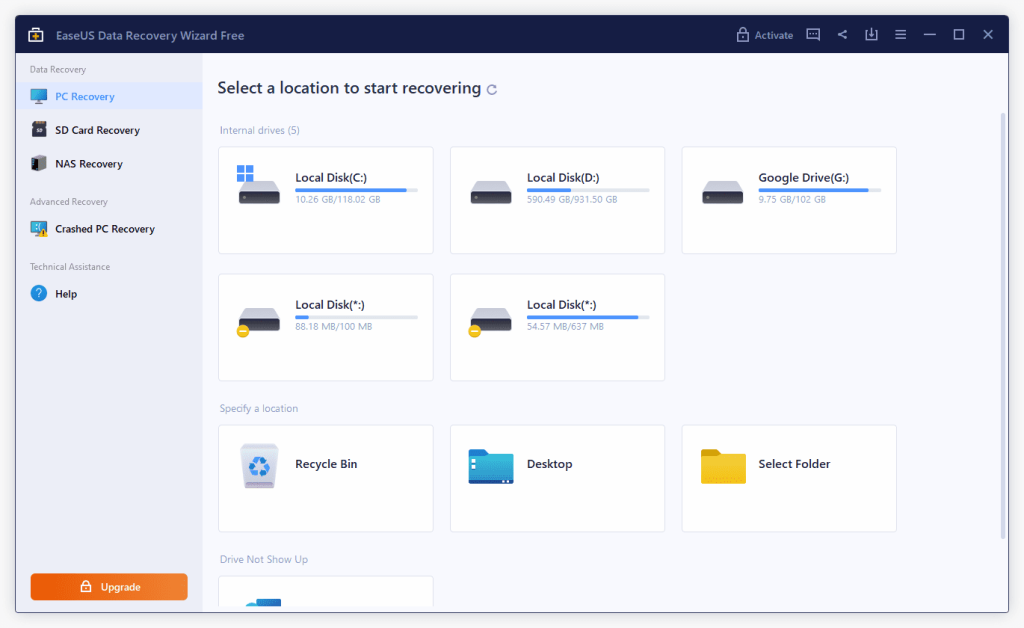
EaseUS Data Recovery Wizard is famous for its easy-to-use design. It helps users step by step to recover lost files. This makes it ideal for those who are just starting with data recovery.
User-Friendly Interface
EaseUS Data Recovery Wizard has a simple interface that anyone can use. Even beginners will find their way around easily. Its step-by-step approach cuts down on confusion.
Fast Scanning and Recovery
Tests show that EaseUS can scan and recover data quickly. It finds files on drives fast. For example, it can get back all deleted files from the Recycle Bin in no time.
Supports Multiple File Systems and Storage Devices
This tool works with a variety of file systems. It handles NTFS, FAT12/16/32, and exFAT. It can also recover from different devices like hard drives, USB drives, and memory cards. This makes it versatile for many recovery needs.
2. Stellar Data Recovery – Best Overall
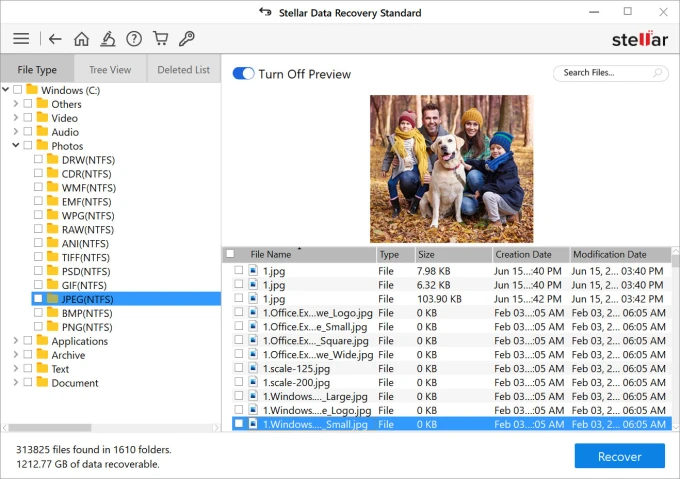
Stellar Data Recovery is a top service for getting data back, loved by businesses and people. It has many scanning options to fit your data loss. This means you can find and get back files quickly, without checking every part of your system.
Comprehensive Data Recovery Solution
With over 3 million happy users, Stellar is the top choice for saving data. It’s known for its great research and development, with a big team of engineers. This leads to a strong and reliable way to get your lost files back.
Advanced Search and Filtering Options
This service has smart search and filter tools. These tools help you find important files easily. You can look for files based on when they were made or their type. Stellar also has strong industry connections and many awards, showing its skills.
Supports All File Formats and Drive Types
Stellar can retrieve data from lots of different sources. This includes files of many types and devices like hard drives and memory cards. With a big customer base worldwide, it’s a go-to for many people to recover their data.
3. Disk Drill – Best Complete Solution
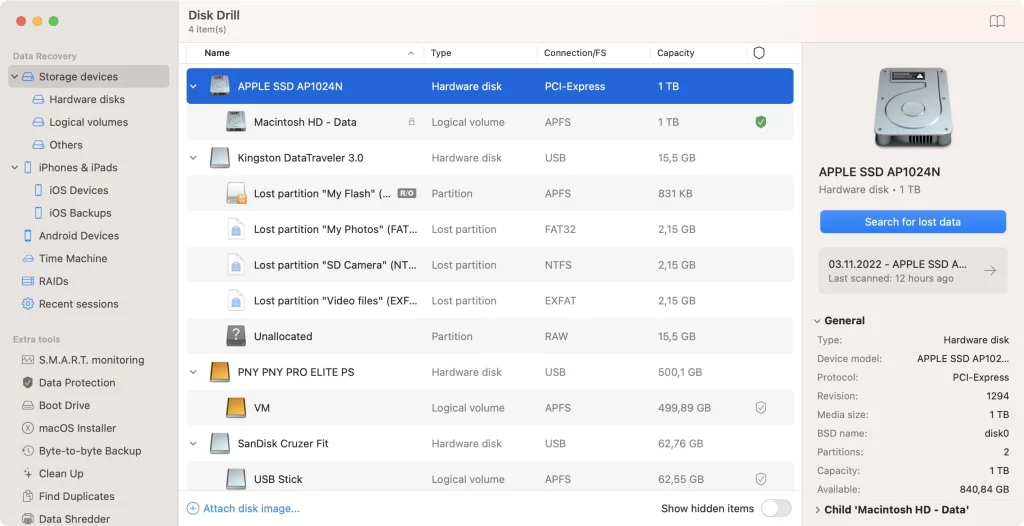
Disk Drill can recover from many issues. These include deleted files, formatted drives, and broken storage. It works even if you’ve emptied the Recycle Bin or formatted a drive.
Recovers Data from Various Scenarios
It’s top-notch in recovering lost data. It helps with accidental deletions, formatting errors, and broken devices. No matter the problem, Disk Drill can get back your lost information.
Robust Recovery Vault and Guaranteed Recovery Features
This software has special features to prevent data loss. Recovery Vault keeps deleted file backups. Guaranteed Recovery saves copies of files, ensuring further data protection.
Creates Disk Image for Forensic Analysis
With Disk Drill, users can make disk images in ISO or DMG formats. This lets them search without changing original data. It’s great for forensics and complex data recovery needs.
4. AnyRecover – Best Service
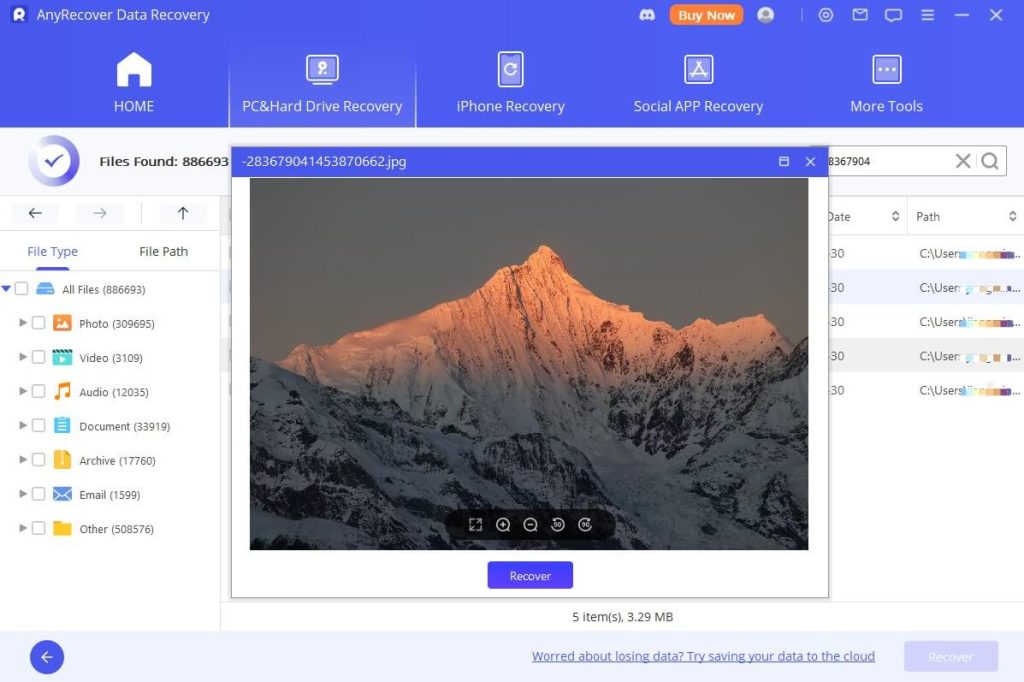
AnyRecover is a top choice for data recovery. It can recover data from over 2,000 device types. This includes iOS and Android devices. You can use it on smartphones, tablets, and more. It works for over 500 data loss situations.
Supports Over 2000 Device Types
AnyRecover is known for its wide device coverage. It works with Windows PCs, Macs, and various mobile devices. It can help recover lost data from over 2,000 device types. This makes it a powerful tool for many users.
Dedicated Remote Support for Paid Versions
Choosing the paid version means getting dedicated remote support with AnyRecover. This is great for complex recovery cases. The remote support team guides and helps you recover crucial files. It adds expert help to ensure successful recoveries.
Best Data Recovery Software
This part lets you compare the top data recovery software. It looks at their special features and where they shine or fall short. All aspects are considered, such as how well they recover, how easy they are to use, what kinds of files and devices they support, and their prices. This info helps you pick the best recovery option for you.
Comprehensive Comparison of Top Data Recovery Tools
Looking at the best data recovery software means checking many things. Can they recover from different problems? Do they work with various devices and files? What’s the software’s look and feel, and how much does it cost? This guide helps people choose the best recovery software for things like accidentally deleted files, formatted drives, or damaged storage.
Factors to Consider When Choosing Software
Choosing the right recovery software means considering several factors. You should think about the data loss type, the devices and files you need to recover, your tech skills, the software’s success at recovery, its special features, and the cost. This part explains each factor. It helps users make a smart choice for their data recovery needs.
Free Data Recovery Software Options
Not everyone can afford expensive data recovery software. Luckily, some excellent free options are out there. These programs help users get back their lost files, photos, and documents without a big cost.
1. Recuva – Reliable Free Option
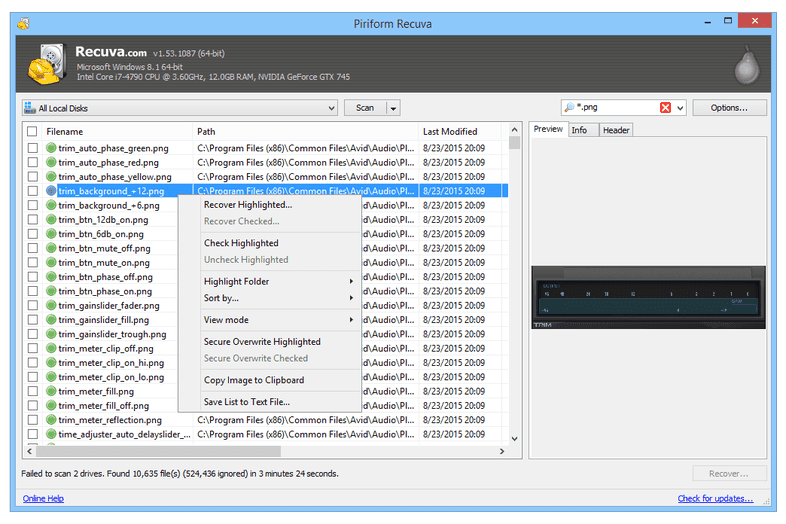
Recuva is a widely used tool from Piriform. It’s great for finding files you thought were gone forever. It works with many storage devices like hard drives and memory cards. Plus, it handles different file systems well, including FAT, exFAT, and NTFS.
2. TestDisk – Command-Line Tool for Advanced Users

TestDisk is for those who are comfortable with the command line. It’s ideal for serious issues like lost partitions or boot troubles. Although not the easiest to use, it’s a must-have for professionals working with tricky problems on their drives.
Enterprise and Professional Solutions
Software like EaseUS and Stellar Data Recovery is great for beginners and casual users. For advanced needs, IT pros and big companies trust R-Studio. This software is top-notch for complex data loss cases.
1. R-Studio – Advanced Features for IT Professionals
R-Studio works on many systems, from Windows to macOS. It can handle various storage devices with ease. This makes it perfect for IT experts and those with tough recovery jobs.
RAID and Complex Data Recovery Scenarios
R-Studio shines in rebuilding damaged RAID setups. It outdoes others in treating broken RAID arrays. This feature is gold for professionals in complicated data recovery.
The software is a bit tough for non-experts, but IT professionals find it unmatched. For thorough data recovery, R-Studio stands strong and reliable.
Conclusion
Data recovery software is now a must-have for many. It stops us from losing important data forever. This article showcased 10 tools with various features and prices. They fit the needs of both newbies and experts. With the right software, you can get back files, photos, and more from different devices.
Knowing what each recovery tool can do helps you pick the right one. Choices range from the simple EaseUS to the advanced R-Studio. Each tool reviewed helps you recover your missing files in 2024. Finding your lost data can save you a lot of stress and trouble.
The best recovery software for you depends on what you’re looking for. Look at what each tool offers and how much it costs. By doing this, you can protect your digital files. Always have your important documents and photos ready whenever you need them.
FAQ
What are the most common causes of data loss?
Data loss often happens because of hardware failure. This includes crashes of hard drives and failures of SSDs. Besides, software issues, like system crashes and file corruption, can lead to lost data. Human mistakes, such as accidentally deleting files, also cause data loss. Finally, malicious attacks, for example, viruses and ransomware, can delete or lock away data.
How can data recovery software help prevent permanent data loss?
Data recovery software is helpful when you delete or lose something. It lets you find and get back files, photos, and documents. With this software, you can keep your data safe and avoid losing it for good.
What are the different categories of data recovery software?
Data recovery software fits into different groups depending on who uses it. Some programs are easy for beginners to use. Others have more options for professionals. They all help recover lost data, but some are simpler and others more complex.
What factors should users consider when choosing data recovery software?
When choosing recovery software, think about what you need. The kind of data loss and the devices involved matter. So does the software’s ease of use and its track record for success. It’s also good to check for extra features and the price.
What are the benefits of using EaseUS Data Recovery Wizard?
EaseUS Data Recovery Wizard is easy to use. It helps all kinds of users recover their files. Its step-by-step process is great for beginners. They find it simple to recover lost files.
What are the key features of Stellar Data Recovery?
Stellar Data Recovery is good at finding important data. It offers advanced search and filtering options. This makes it simpler to recover lost files fast. Plus, it works with many types of files and drives.
What unique features does Disk Drill offer for data loss prevention?
Disk Drill has two special features to prevent data loss. Recovery Vault saves a secret copy of your deleted files. Guaranteed Recovery makes backups of your important files. These give extra protection against losing valuable data.
What are the benefits of using AnyRecover for data recovery?
AnyRecover can recover data from many devices and scenarios. With over 2,000 supported devices and 500 recovery situations, it’s very versatile. Paid versions offer remote support to help users further.
What are some popular free data recovery software options?
Recuva is a top free data recovery software. It can recover files even if they were marked as delete or lost space. Another good tool is TestDisk. It’s free and helps with lost partitions and boot issues, but it’s more for experts.
What are the key features of R-Studio, an enterprise-level data recovery solution?
R-Studio is for those who need advanced data recovery options. It’s great for professionals and can repair systems on Windows, Linux, and Mac. It’s especially useful for complex data loss situations in big businesses.


