Is iMazing safe? Are you searching for efficient ways to manage your iPhone or iPad data and files? Look no further! In this article, we will explore the best iMazing alternatives that can cater to your iOS management needs. Whether you’re seeking a different iOS management solution or need a backup option for iMazing, we’ve got you covered.
Key Takeaways:
- Discover reliable alternatives to iMazing for managing your iOS device.
- Explore various options for transferring, backing up, and managing your iPhone or iPad data and files.
- Find iOS management tools that offer specific features like music management or system issue fixing.
Top iMazing Alternatives for iOS Management
Checkout best iMazing Alternatives for iOS Management in 2024, take a look please:
1. EaseUS MobiMover
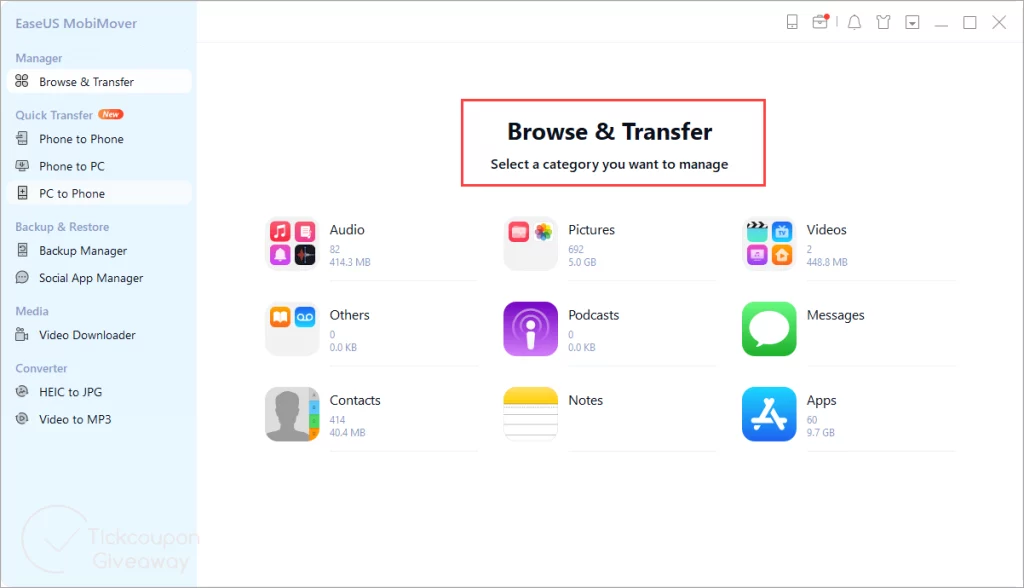
EaseUS MobiMover is one of the most popular alternatives to i-Mazing. This iOS management tool provides an efficient way to manage your iPhone or iPad files and data. With MobiMover, you can easily transfer files between your iOS device and your computer, making it effortless to backup your important data. Not only that, but MobiMover also allows you to manage your contacts and messages, ensuring that you have full control over your iOS device. One of the standout features of MobiMover is its ability to control your iPhone or iPad from your PC, offering convenience and ease of use.
2. AnyTrans
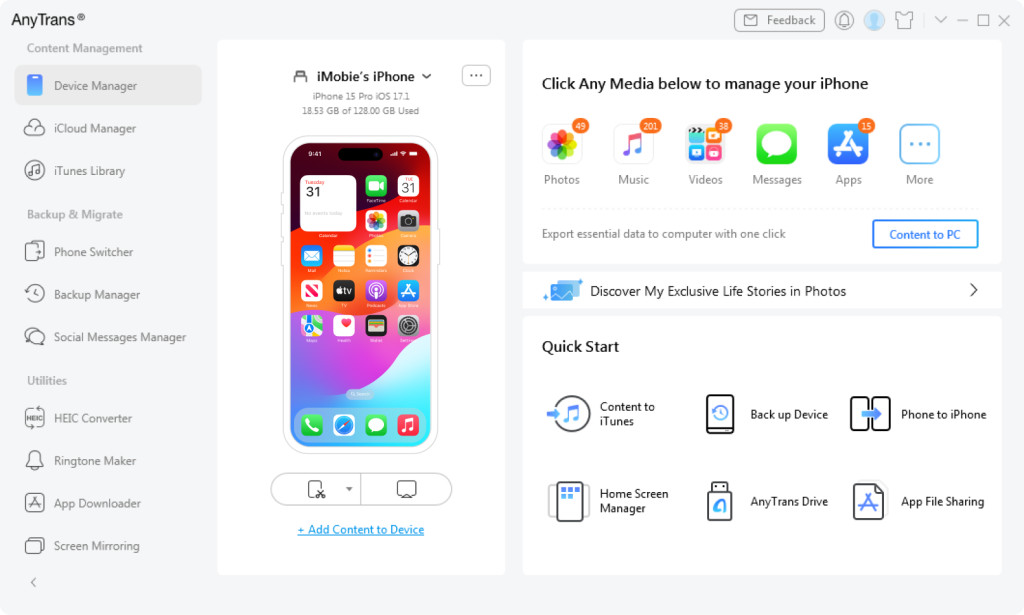
AnyTrans is another excellent alternative to iMazing that provides a comprehensive suite of iOS management capabilities. With AnyTrans, you can effortlessly transfer files, backup data, manage your apps, and even clone your device. This versatile tool also supports the seamless management of your iCloud and iTunes content, making it an ideal choice for iOS users.
3. iExplorer
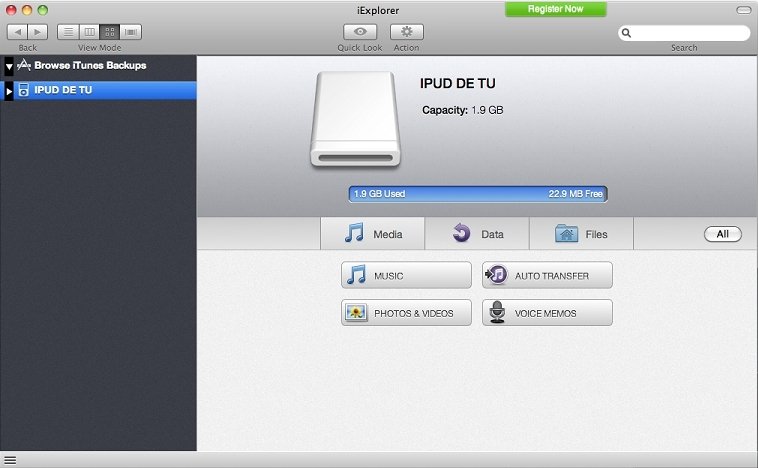
iExplorer is a reliable alternative to iMazing that offers seamless access and management of files on your iPhone or iPad. With iExplorer, you have the ability to effortlessly transfer music, photos, messages, and more between your iOS device and your computer. Its user-friendly interface and intuitive features make it an excellent choice for iOS management, ensuring a smooth and convenient experience for users.
One of the standout features of iExplorer is its capability to browse through backups, allowing you to easily access and retrieve specific data from your iPhone or iPad backups. This enhances the flexibility and convenience of managing your iOS files and provides peace of mind in the event of data loss or device malfunction.
In addition to being able to transfer files, iExplorer also allows you to access data from various apps on your iOS device. This means you can directly manage and extract data from popular apps like WhatsApp, Spotify, and more, providing you with greater control over your personal data and the ability to organize it according to your preferences.
Whether you are a music lover, a photographer, or simply someone who wants to efficiently manage their files, iExplorer offers a comprehensive solution. It caters to the diverse needs of iPhone and iPad users by providing a seamless method for managing files, ensuring easy and efficient organization, backup, and transfer of data.
With its versatile features and user-friendly interface, iExplorer is an excellent choice for individuals seeking an alternative to iMazing for iOS management. Experience the convenience and flexibility of effortlessly managing your iPhone or iPad files with iExplorer.
4. Dr.Fone
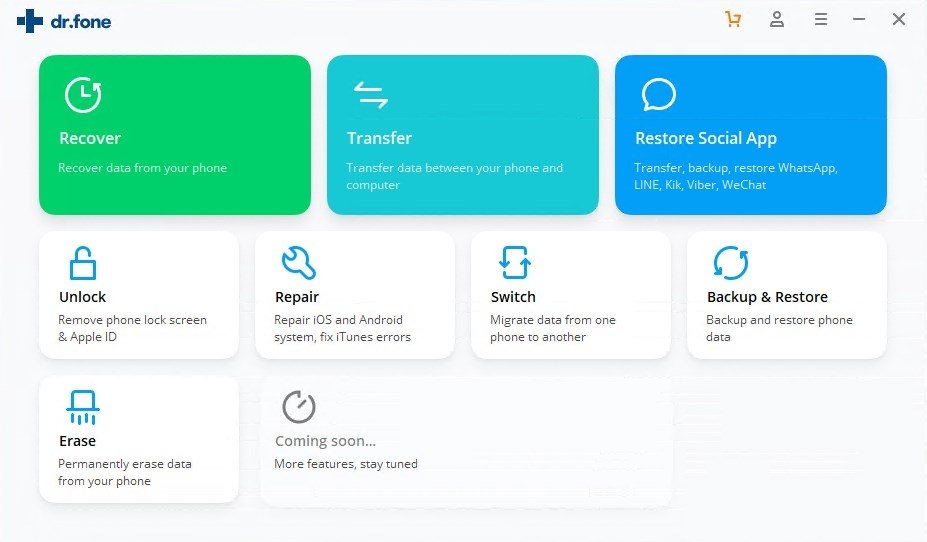
Looking for a powerful alternative to iMazing for managing your iPhone or iPad? Look no further than Dr.Fone. This comprehensive iOS management tool offers a wide range of features that will help you seamlessly transfer data, backup your files, manage your apps, and even fix iOS system issues.
One of the standout features of Dr.Fone is its ability to recover lost or deleted files. Whether it’s a crucial document, cherished photo, or important contact, Dr.Fone can help you retrieve it. With just a few clicks, you can bring back those precious memories and valuable data.
Dr.Fone also allows you to effortlessly transfer data between your iOS device and your computer. Whether you want to backup your files for added security or transfer important documents for work, Dr.Fone makes the process quick and easy. Say goodbye to manual file transfers and let Dr.Fone do the work for you.
If you’re having any issues with your iOS system, Dr.Fone can help there too. With its built-in system repair feature, you can easily fix various iOS system issues like black screens, stuck devices, and more. Keep your iPhone or iPad running smoothly with Dr.Fone’s system repair capabilities.
Managing your apps has never been easier with Dr.Fone. You can easily install, uninstall, or update apps directly from your computer. It’s a convenient way to keep your apps up to date and manage your device’s storage efficiently.
With its user-friendly interface and robust features, Dr.Fone is a top contender when it comes to iMazing alternatives for iOS management. Whether you’re an avid iPhone photographer, a busy professional, or simply want more control over your iOS device, Dr.Fone has you covered.
Dr.Fone Key Features:
- Transfer data between iOS devices and computers.
- Recover lost or deleted files.
- Backup and restore your iOS device.
- Fix various iOS system issues.
- Manage your apps efficiently.
Explore the power of Dr.Fone and take your iOS management to the next level. Try it today and see why it’s the go-to choice for iPhone and iPad users around the world.
5. SynciOS
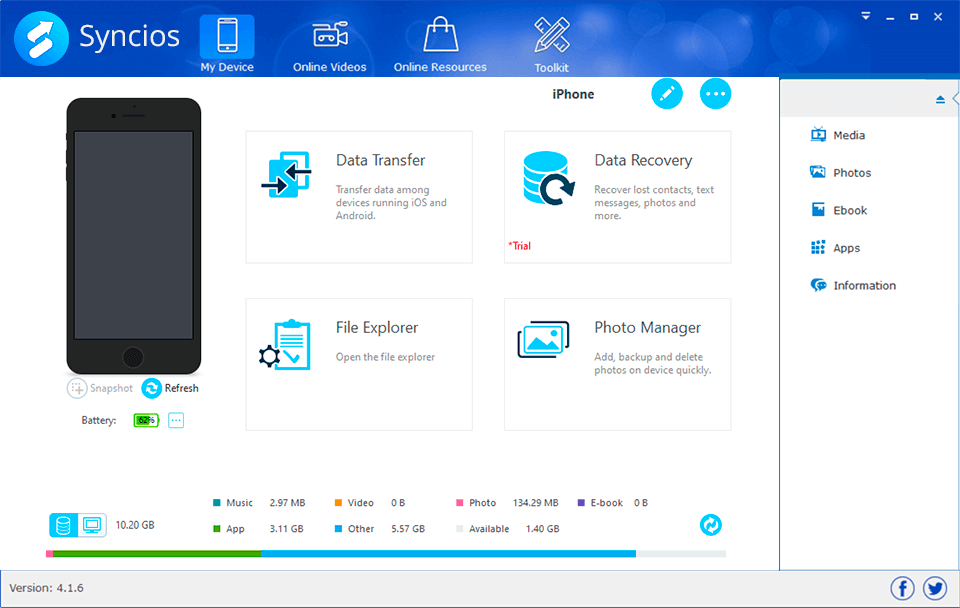
When it comes to managing your iPhone or iPad, SynciOS is an outstanding alternative to iMazing. With its user-friendly interface and range of features, SynciOS provides a seamless iOS management experience for users. Whether you need to transfer data, backup and restore files, or manage your contacts and messages, SynciOS has you covered.
One key advantage of SynciOS is its ability to handle various file types while seamlessly managing your iOS device. Whether you’re dealing with photos, music, videos, or documents, SynciOS lets you transfer and organize your files with ease. Moreover, SynciOS also supports converting multimedia files for optimal iOS compatibility.
SynciOS offers a comprehensive solution for iOS management, ensuring that you have full control over your device. From simple file transfers to backing up and restoring your data, SynciOS makes it simple and efficient to manage your iPhone or iPad. With SynciOS, you can easily navigate and organize your device’s file system, allowing for effective organization and easy access to your files.
Additionally, SynciOS enables you to manage your contacts and messages seamlessly. You can efficiently add, edit, or delete contacts and messages right from your computer, saving you time and effort. This feature is particularly useful for users who frequently update their contact lists or need to manage a large number of messages.
For iOS users seeking a user-friendly alternative to iMazing, SynciOS is a reliable choice. Its intuitive interface and comprehensive functionality make it a powerful tool for managing your iPhone or iPad. Give SynciOS a try and experience efficient iOS management firsthand.
6. CopyTrans Manager
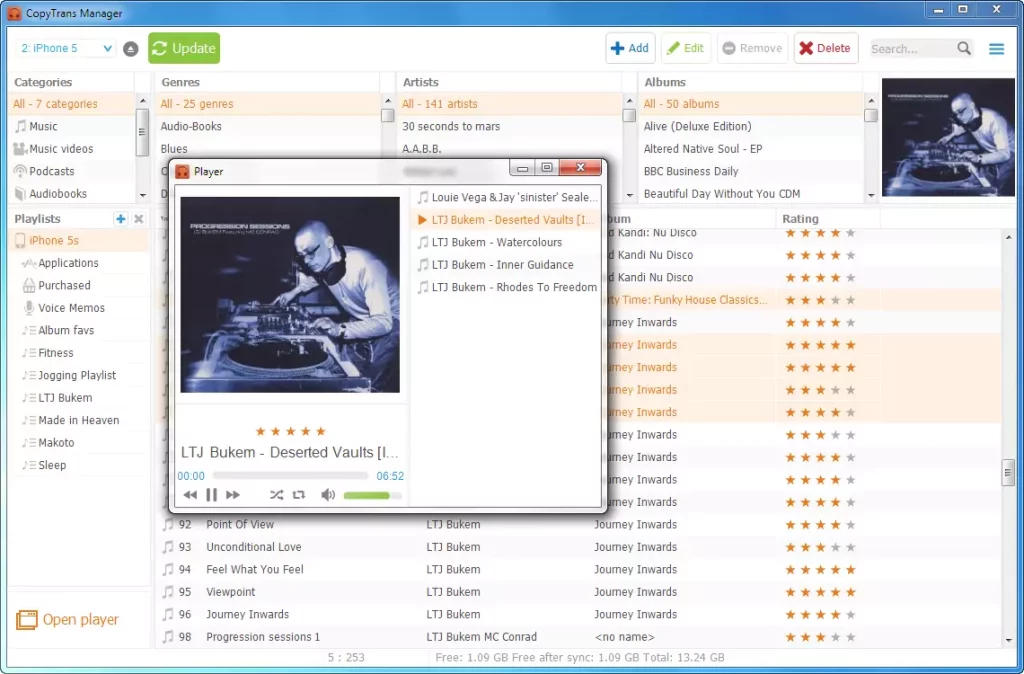
If you’re looking for a lightweight alternative to iMazing that focuses on managing your music library, then CopyTrans Manager is the perfect choice for you. With CopyTrans Manager, you can easily add, delete, or edit songs and playlists on your iPhone or iPad without the need for iTunes.
CopyTrans Manager provides a user-friendly interface that makes it effortless to organize your music collection. Simply connect your iOS device to your computer, and you’ll be able to manage your music files with ease. Whether you want to create playlists, rearrange your tracks, or delete unwanted songs, CopyTrans Manager gives you complete control over your music library.
One of the advantages of CopyTrans Manager is its lightweight nature. Unlike other iOS management tools, CopyTrans Manager focuses solely on music management, which means it has a smaller footprint and loads quickly. This makes it a great option for users who primarily want to manage their music collection and don’t require the additional features offered by more comprehensive alternatives.
With CopyTrans Manager, you can also transfer music from your computer to your iPhone or iPad effortlessly. Simply drag and drop your favorite songs or playlists, and they will be synced to your iOS device in no time. This seamless transfer process ensures that you always have your favorite music with you wherever you go.
CopyTrans Manager is compatible with all iPhone, iPad, and iPod models and supports the latest versions of iOS. Whether you have an iPhone 12, iPad Air, or older models like iPhone 6s or iPad Mini, you can rely on CopyTrans Manager for efficient and hassle-free music management.
It is an excellent alternative to iMazing for users who want a lightweight and dedicated tool to manage their music library on their iPhone or iPad. With its user-friendly interface, seamless transfer process, and support for a wide range of iOS devices, CopyTrans Manager offers a convenient and efficient solution for managing your music collection. Try it out today and experience the ease of music management on your iOS device.
Conclusion
In conclusion, when it comes to managing your iPhone or iPad data and files, there are several excellent alternatives to iMazing available. These alternatives offer a variety of options to suit your specific needs and preferences. Whether you’re looking for a comprehensive iOS management tool or a solution focused on music or file transfer, you can find the perfect alternative that meets your requirements.
One popular alternative is EaseUS MobiMover, which allows you to easily transfer files between your iOS device and your computer. Another great option is AnyTrans, which offers comprehensive iOS management capabilities including file transfer, data backup, and app management. Additionally, iExplorer provides reliable access to your iPhone or iPad files, while Dr.Fone offers not only data transfer but also data recovery.
SynciOS is a user-friendly alternative that offers features for managing your iOS device, including data transfer, backup and restore, and multimedia conversion. If you primarily want to manage your music library, CopyTrans Manager is a lightweight choice that allows you to edit and organize your songs and playlists. Explore these alternatives and find the perfect iOS management solution for you!
FAQ
Is iMazing safe to use?
Yes, iMazing is a safe and reliable iOS management tool. It utilizes secure protocols and encryption methods to ensure the privacy and security of your data during transfer and backup processes.
Can I manage files on my iPhone using iMazing?
Yes, iMazing allows you to manage files on your iPhone or iPad. You can transfer, delete, and organize files and documents directly from your computer, providing you with easy access and control over your device’s storage.
Are there any limitations on file types that iMazing can manage?
iMazing supports a wide range of file types, including photos, videos, music, contacts, messages, and more. However, certain file formats or specialized data may have limited functionality or require specific apps for proper management.
Can I use iMazing to backup my iPhone?
Yes, iMazing allows you to create backups of your iPhone or iPad data. You can choose to perform full device backups or select specific categories like photos, messages, or contacts to include in your backup. These backups can be restored to your device at any time.
Is iMazing compatible with all iPhone models?
iMazing is compatible with a wide range of iPhone models, including the latest iPhone 12 series, iPhone SE, and older models like iPhone 6 and 7. However, some advanced features or functionalities may vary depending on the iOS version and specific device model.


