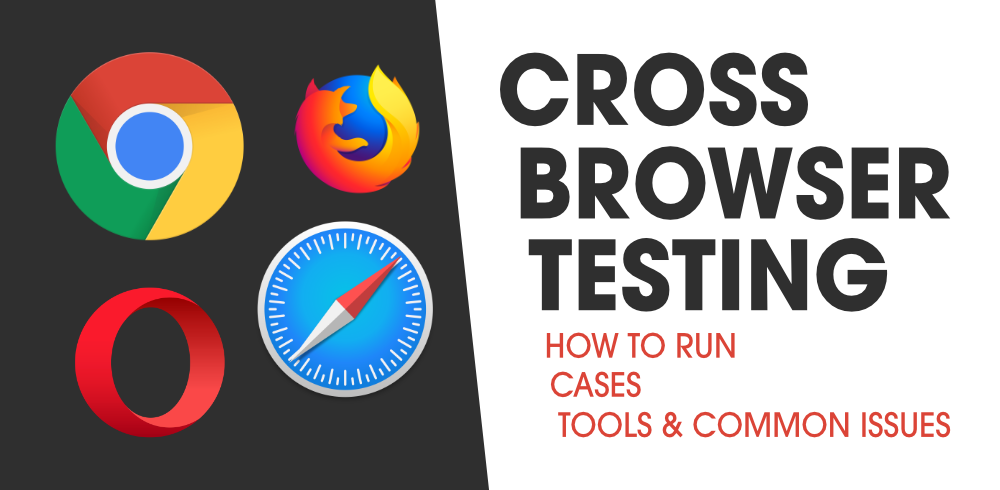In an agile development environment, testing velocity is the secret to producing high-quality apps within the allotted spending limit and time frame. As a result, test orchestration is required to automate the testing process.
Most app development teams perceive test automation as a discrete step in the delivery lifecycle. The app must pass several tests, including unit testing, functional testing, integration testing, smoke testing, performance testing, and others. Each has to be automated to ensure app behavior and save testing time.
However, automating the tests alone will not result in the required quality levels or time and cost savings necessary to get there. This is where “Test orchestration” comes into play a significant role.
In this post, you can explore the various ways of test orchestration implementation strategy for cross-browser and cross-platform testing.
What is Test Orchestration?
Test orchestration refers to a systematic approach that helps to manage and automate the mobile app testing process. The procedure coordinates different testing tasks, tools, activities etc., to ensure an efficient and comprehensive testing. Test orchestration surpasses simple automation processes by offering a truly efficient framework for executing, organizing, and analyzing tests.
Benefits Of Test Orchestration
Test orchestration is advantageous in the following ways:
- It helps to save both effort and time compared to performing test automation alone.
- It manages complicated testing tasks efficiently where you may have to coordinate a few tests to run before the others.
What is Cross-Browser Testing?
Cross-browser testing refers to the procedure of making sure that your mobile or web apps are compatible when you are operating them on different browsers. The process aids in verifying that the app operates across different operating systems, resolutions, devices, browsers etc., as expected.
What is Cross Platform Testing?
Cross-platform testing guarantees the proper functioning of an application across various devices, operating systems, and web browsers. Its significance lies in the consistent and high-quality user experience it ensures, irrespective of the user’s choice of device or system. By conducting tests across diverse platforms, compatibility concerns can be identified and addressed early, promoting swift resolutions.
Implementing Test Orchestration for Cross-Browser and Cross-Platform Testing
You must follow a structured approach to implement test orchestration for cross-browser and cross-platform testing successfully. Here is the implementation strategy:
-
Define Your Test Strategy
Before diving into test orchestration, defining your cross-browser and cross-platform testing strategy is essential. This includes identifying the target browsers, operating systems, and devices most relevant to your user base. Consider factors like market share, user demographics, and user preferences when making these decisions.
-
Choose the Right Test Automation Tools
Selecting the right test automation tools is crucial. Popular choices for cross-browser and cross-platform testing include Selenium, Appium, and pCloudy. These cross browser testing tools offer cross-browser testing capabilities and support various programming languages, making it easier to integrate them into your test orchestration framework.
-
Create and Organize Test Scripts
Develop test scripts that cover the key functionalities and user scenarios of your web application. These scripts should be written to be reusable and easily maintainable. Organize them in a structured manner, categorizing them based on browsers, operating systems, and devices.
-
Implement Configuration Management
Configuration files play a pivotal role in defining the testing matrix. Each configuration file should specify the combination of browser, operating system, and device for a particular test. By maintaining these files systematically, you can easily adapt your test orchestration to changes in the testing matrix as new browser versions and devices emerge.
-
Build Test Orchestrator
You’ll need a test orchestrator that can execute tests across multiple configurations. This can be developed in-house or chosen from a range of commercial and open-source solutions. These tools can automate the execution of test cases and provide reporting and analytical capabilities.
-
Integrate with CI/CD Pipelines
To ensure continuous mobile app testing, integrate your test orchestrator with your CI/CD pipeline. This integration will automatically trigger tests whenever there are code changes, ensuring that compatibility issues are detected early in the development process.
-
Execute and Monitor Tests
Once everything is set up, you can start executing tests. The orchestrator will run test scripts based on the defined configurations and provide detailed reports on the results. It’s important to monitor test runs continuously to detect and address issues promptly.
-
Analyze Test Results
Analyze the test results to identify trends and common issues across different browsers and platforms. This data can help you prioritize which issues to fix first and make data-driven decisions about compatibility improvements.
-
Maintain and Update Tests
Regularly maintain and update your test scripts and configurations to adapt to changes in the browser and platform landscape. This ensures that your application remains compatible with the latest technologies and user preferences.
Benefits of Test Orchestration for Cross-Browser and Cross-Platform Testing
Implementing test orchestration for cross-browser and cross-platform testing offers several benefits:
-
Increased Test Coverage
By automating and orchestrating tests, you can achieve a higher degree of test coverage, ensuring that your application works well across a wide range of configurations.
-
Early Issue Detection
Integration with CI/CD pipelines allows for early issue detection, reducing the cost and effort of fixing compatibility problems after deployment.
-
Consistency
Test orchestration ensures that tests are run consistently across different environments, minimizing human error and providing reliable results.
-
Time and Cost Savings
Automating tests and orchestrating them reduces the time and cost associated with manual testing across multiple browsers and platforms.
-
Scalability
Test orchestration can easily scale to accommodate additional browsers, operating systems, and devices, ensuring your application’s continued compatibility.
Conclusion
Cross-browser and cross-platform testing is essential in today’s web development landscape to ensure a seamless user experience. Implementing test orchestration is a strategic approach that streamlines the process of testing across various configurations, browsers, and platforms. By carefully defining your test strategy, selecting the right automation cross browser testing tools, and following best practices, you can achieve a high level of test coverage, early issue detection, and significant time and cost savings. Test orchestration is the key to delivering a consistent and reliable experience to users, regardless of the platform or browser they choose to use.