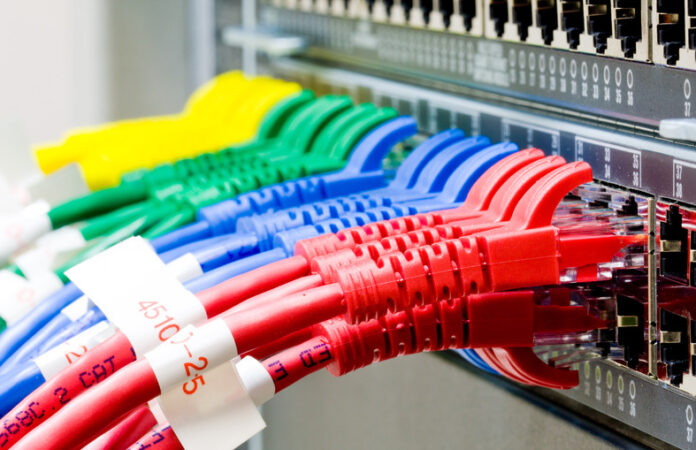Your internet or TV service can transmit information; but to actually send that information where it needs to go, you need to invest in the right network cables and connectors. In certain cases, networking cables are recommended for better signal strength, security, and stability. This article briefly explains the types of network cables and connectors to help you gain a basic idea of why these are important to establish a strong network.
Network Cables
Networking hardware used to establish a connection between two network devices or computers are called Network cables. Let’s have a look at some of the most common ones:
Ethernet cable
Ethernet cable carries internet signals between your computers, routers, modems, tablets, gaming consoles, and other wired internet-enabled devices within a small area like your home. This is one of the most common tools used to send data over the Internet.
Coaxial cable
A Coaxial Cable or coax is a cable most often used to transmit radio frequency from one point to another. It connects your modem or cable box to the incoming connection port in the wall. The biggest plus is the coaxial cable’s impressive architecture — consisting of two layers of conducting wire. This shielded design allows the cable’s copper core to deliver data quickly, without any damage or interference from external factors.
HDMI cable
HDMI stands for High-Definition Multimedia Interface and is used for simultaneously transmitting audio and video data from a source such as a TV or a computer. For example, if you have a subscription to the Mediacom package, you can cast content from one screen to other via HDMI cables and watch your favorite shows on any device of your choice. Here is a list of devices you can connect using these cables:
- DVD players
- HDTV’s
- Blu-Ray players
- Video game systems
- Laptops
HDMI cables offer a digital connection that eliminates conversion from analog to digital. This ultimately results in less interference and minimal signal issues. Plus, you get to enjoy an excellent picture and sound quality experience.
Network Connectors
A device that provides an entry point to networking devices such as routers, computers or hubs, is called a Network connector. These are distinguished on the basis of physical appearance and mating properties, such as ports and sockets fall in the category of female connectors while jacks and plugs are categorized as male connectors. Let’s have a look at some of the most common ones:
Ethernet Cable Connectors
For CAT5e and CAT6 cables, you will need RJ45 connectors. These are twisted-pair of Ethernet cables and look almost similar to a standard telephone cord connector. However, they are a little wider due to the fact that they have 8 conductors compared to only 4 on a telephone jack.
For the installation of these wired connectors, you will need a stripping tool to uncover the twisted pairs of wires from the cable and position them into the suitable slots on the terminal plug. Afterward, you can use a crimping tool to crimp the connector to the cable.
Coaxial Cable Connectors
BNC connectors are one of the most commonly found types of F-series connectors in households. You can use these for cable television equipment, CCTV security camera installations, and TV antenna apps broadcast.
For installation, you will need a stripping tool to separated protective shields from the cable. After that, use a special compression crimper to squeeze around the conductive material.
Fiber Optic Cable Connectors
Fiber optic connectors require types of connectors different from those used with twisted-pair cables or coax. For fiber, connectors need to align glass fibers with perfection to allow room for communication. The type of wiring connector you will need depends on the style of your jack— SC Connectors, ST Connectors, and LC Connectors — in the peripheral device.
For installation, you will have to put a special adapter in your computer to properly take advantage of multiple fiber optic cable connector types.
Bottom Line
To conclude, internet cables and connections are of various types. But, in the end, what truly matters is figuring out what’s the best option to suit your network requirements. Once you discover that, these cables and connectors might surprise you with the improvement you will experience in your network’s performance.